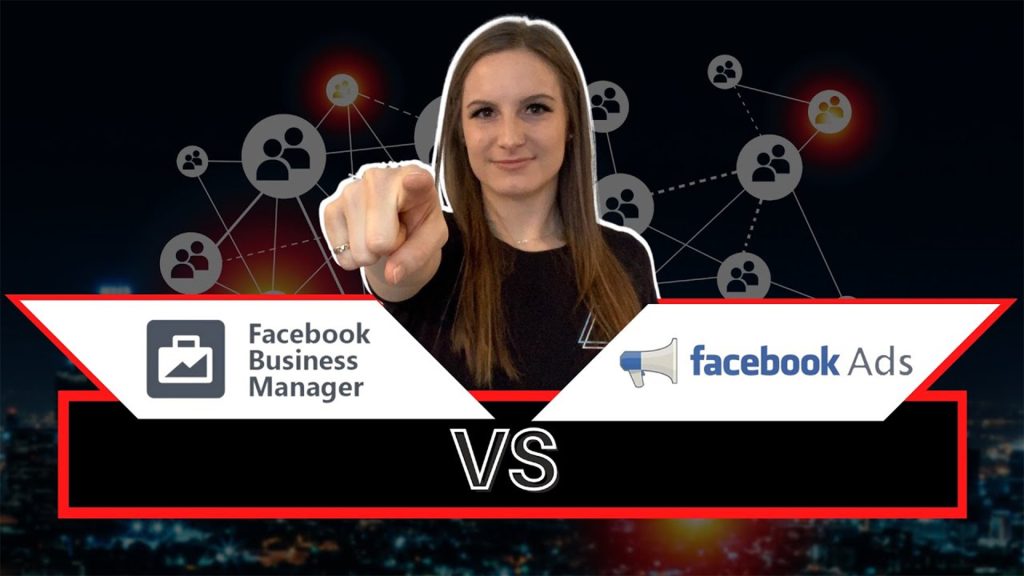In the ever-evolving landscape of digital marketing, having a strong presence on Facebook is essential for businesses of all sizes. Facebook offers a range of powerful tools to help you manage your online presence, reach your target audience, and achieve your marketing goals. Two of the most critical tools in your Facebook arsenal are Facebook Business Manager and Facebook Ad Manager. In this comprehensive guide, we’ll dive deep into these platforms to help you leverage their full potential.
Understanding Facebook Business Manager
Facebook Business Manager is a centralized platform designed for businesses and agencies to manage their Facebook Pages, ad accounts, and other assets in one place. Here are some key features and benefits:
1. Asset Management: With Business Manager, you can manage multiple Facebook Pages, Instagram accounts, ad accounts, and even WhatsApp Business accounts, all from a single dashboard. This simplifies the process of managing various business assets, especially if you have a complex organizational structure.
2. User Access Control: Business Manager allows you to grant different levels of access to team members or external partners, making collaboration seamless. You can assign roles like Admin, Editor, Advertiser, and more, ensuring that team members have the appropriate permissions.
3. Ad Account Integration: If you’re running Facebook ads, Business Manager is the hub for all your ad-related activities. You can create, manage, and analyze ad campaigns across different ad accounts, making it easier to track performance and allocate budgets effectively.
4. Enhanced Security: Business Manager adds an extra layer of security to your Facebook assets. It helps you keep personal profiles and business assets separate, reducing the risk of accidental posts or changes.
5. Detailed Reporting: Access detailed insights and analytics on how your Facebook Pages are performing. You can track page views, engagement metrics, and more, allowing you to refine your content strategy.
6. Business Tools Integration: Facebook Business Manager seamlessly integrates with other business tools and apps, such as Instagram Shopping, Messenger, and third-party analytics platforms.
Navigating Facebook Ad Manager
Facebook Ad Manager is the engine that drives your advertising efforts on the platform. Whether you’re running ads on Facebook, Instagram, or Audience Network, Ad Manager is where you create, optimize, and monitor your campaigns. Here’s what you need to know:
1. Ad Campaign Creation: Ad Manager guides you through the process of creating ad campaigns. You can choose objectives, define your target audience, set budgets, and create ad creatives all within the platform.
2. Audience Targeting: With the power of Facebook’s user data, Ad Manager enables you to create highly targeted audiences based on demographics, interests, behavior, and more. This precision helps you reach the right people with your ads.
3. Ad Formats: Facebook offers a variety of ad formats, from image and video ads to carousel and collection ads. Ad Manager allows you to choose the format that best suits your campaign goals.
4. Budget Control: You have full control over your ad spending. You can set daily or lifetime budgets, and Ad Manager will help you optimize your ad delivery for the best results within your budget.
5. Ad Optimization: Ad Manager provides detailed performance data, including click-through rates, conversion rates, and return on ad spend (ROAS). You can use this information to optimize your ads for better results.
6. A/B Testing: You can run A/B tests (split tests) in Ad Manager to compare different ad variations and determine which ones perform best.
7. Ad Placements: Ad Manager allows you to choose where your ads will appear, whether it’s in users’ Facebook feeds, Instagram stories, the Audience Network, or Messenger.
8. Ad Scheduling: You can schedule your ads to run at specific times and days, ensuring that they reach your target audience when they are most likely to engage.
9. Ad Reporting: Ad Manager offers comprehensive reporting and analytics tools. You can track key performance metrics, generate reports, and export data for in-depth analysis.
In conclusion, Facebook Business Manager and Facebook Ad Manager are invaluable tools for businesses looking to establish a strong online presence, engage with their audience, and drive results through advertising. By understanding and effectively using these platforms, you can unlock the full potential of Facebook’s advertising ecosystem and stay ahead in the competitive digital marketing landscape.